When setting up to edit you first need to login to the computer using a local login which is a login that only your class use to keep the work safe as your class is the only ones who uses the account. It also prevents illness issues as if one of you are off sick the others can keep working as it's not on one of your own accounts and all of your class have access to the local login.
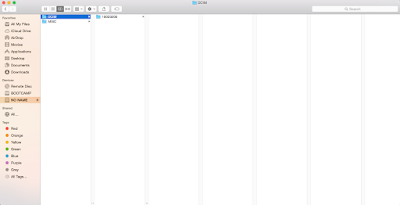 The next step is getting your images off of your SD card. First put your SD card in the the back of the computer and it should come up on the on the desktop. click on the SD card to open the folder and find the clips you plan to use. Also remember when you take the SD card to eject the SD card and wait for it to disappear from the desktop and then you can take i out of the computer.
The next step is getting your images off of your SD card. First put your SD card in the the back of the computer and it should come up on the on the desktop. click on the SD card to open the folder and find the clips you plan to use. Also remember when you take the SD card to eject the SD card and wait for it to disappear from the desktop and then you can take i out of the computer.After finding your footage you then need to go into the Movies folder and make a folder with the name of your project. You can create a new folder by going up to file and then selecting new folder which will then bring up a folder for you to name. Then go inside that folder and make three new folders and names them Footage, Sound and Audio. You name the folders so it is tidier and less confusing to have exactly what it is on the folder. If you change the name of the folder during the editing process then the computer will struggle to find the correct folders as it makes paths for the computer to follow and when that changes it will not be able to follow that path.
Then go back to your SD card and Drag all of your clips into the footage file and sort out which ones you plan to use and delete the clips you don't plan to use. You must also have a folder for your audio and sound effects so make folders with these as names and when ready to add sounds put them into these folders.
After you've done that you are ready to open up the software which will be Premiere Pro and you should receive a screen and you have to click new project after that should bring up Premiere Pro Project completely blank.
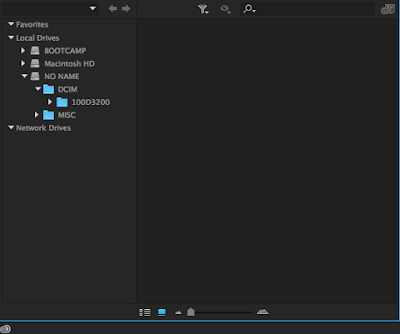 In this there is a space to put all your footage, so make the same three folders of Footage,Sound and Audio then drag your Footage into the Footage folder and put your audio and sound into their folders and your ready to start editing. Putting them is separate folders allows you to keep tidy and prevents you from searching for your audio in a folder full of footage.
In this there is a space to put all your footage, so make the same three folders of Footage,Sound and Audio then drag your Footage into the Footage folder and put your audio and sound into their folders and your ready to start editing. Putting them is separate folders allows you to keep tidy and prevents you from searching for your audio in a folder full of footage. Lastly drag your footage, sounds and audio onto the timeline and start editing. When saving you should save it along side the three folders and just save it as you normally would save anything.




No comments:
Post a Comment